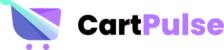Frequently Asked Questions
Have questions? We’re here to help.
An abandoned cart recovery plugin is used to track and recover all abandoned carts in your WooCommerce store. CartPulse is a prime example of an Abandoned Cart Recovery Plugin.
There are no prerequisites for using our plugin. Any WooCommerce-powered site can use this plugin.
Yes, you can. All you have to do is to install the plugin on your client’s website and activate the plugin with a valid license number.
Yes, you can do that with the CartPulse Pro. You can select the roles of people like – Admins, Editors, etc. to switch off cart tracking.
Yes, it will save your site visitors’ carts just the way they filled their carts. You can send them a follow-up/reminder email with a unique recovery URL to help them complete their purchase.
Yes, with CartPulse you need to just set up the emails and the plugin will run the recovery email campaign automatically. If you want, you can even send these emails manually.
Yes, CartPulse has proven and customizable email templates. You can create unlimited email templates with Drag-and-Drop Editor. You can create an unlimited amount of templates with CartPulse.
CartPulse can capture guest users’ data when they fill out the checkout form. Additionally, the plugin uses an exit-intent popup to ask guest users for providing their email addresses so that the plugin can save their carts.
Yes, with CartPulse Pro, you can send your users’ unique coupons in emails to complete their purchases. You can even set up different variables of the coupon, such as – coupon expiry time, coupon usage for a discount or free shipping, etc. Each coupon can be used once.
Yes, we backup cart summary data every day and you can get those even after removing carts.
You can easily check if a user received emails, opened, or even clicked them with Email Stat from CartPulse Pro. If a user completes a purchase from the recovery email, then Site Admin will get an email notifying them about the recovery.
Nope! Any WooCommerce store owner can use this plugin without coding or any technical experience. Let the plugin do your work for you.
Yes, you can translate the plugin using Poedit, qTranslate, WPML String Translations, or any translator plugin to translate CartPulse
Yes, you can use CartPulse for free. Our plugin is free to use and you can download it from WordPress, or our website. You only have to pay for it when you want to use our pro features.
Yes, absolutely! As a part of compliance, we do not capture any data of end-users without consent.
Our general support hours are: 24 hours support (Monday to Friday)
Off day/Weekend: (Saturday & Sunday)